I started by creating the body of the snowman before doing the video. I did not want it to take up to much time. So to tell you how I did the body, I used DiamondFX White and a sponge and created two large circles starting at the base of my neck and going down to my waistline. I then used another sponge and blended to make shadows using a dark greay blend with DiamondFX White and Black. To offset the body I coverd the rest with DiamondFX Light Blue and added DiamondFX Brown for tree limb arms. I used my #6 Round Brush and DiamondFX Black to created the coal buttons and outline the whole thing. Then you watched as I did the face using the same techniques.
The final product looked amazing and I think I outdid myself again Here are the photos:
I know I should have twisted my arms more toward the camera, but I was doing it by myself on a tripod and I am not going back into the cold to take more photos. I am going to take a shower now, and you can read about my other stuff below.
I wanted to let you know that I have installed a Footer Bar into my blog to make it easier for you to interact with the me and my blog. It is an all-in-one resource and I have descriptions on everything the bar does below. Feel free to click on each part is you read about it to get familiar with it and learn.
I will break it down into 2 parts:
This is the Left side
This Connect button allows you to connect either through Facebook, Twitter, YouTube, MySpace or LinkedIn. Once you have connected through one, two or all, you can make status updates directly from my blog. It will also connect you to my chat box at the far side of the bar.
Translate is especially good! You don't have to worry about loading a new page with translation, it will do it automatically when you choose the language. If you do not se your language here,Please let me know so I can add it.
Of course I do have the share button, so you can let all your friends and family know what is going on and get in on the action here on my blog.
The online button allows you to see who is on and where they are from in the world.
My Tweet button allows you to tweet this page or any other page or just your thoughts directly from my blog. And if you used the Connect button, you do not have to worry about resigning in and authorization, you will already have it.
This is the Right side and the most interactive when you use the Connect button on the far left.
You can subscribe to my blog feed by clicking this button. That way no matter where you are at, you will be up to date with my blog.
The Links feature is really cool, in that it actually opens it's own window without leaving the blog. Now you can take a look at my sponsors and even order from them without leaving. Especially DiamondFX!
My YouTube Video wall is just one of the coolest things on this bar. You can watch my past videos without having to scroll down or search for the day. The only problem with this is, if you want to learn more information, you will have to go to that days blog entry, this just plays the video. The order of the videos go down not right. So if you start with the first one, the next on will be below.
The Facebook button is also cool in that it is directly connected to my KatmandewFBA 365 Page, where you can Like it and even post comments on the wall directly from my blog.
My Twitter account can even be followed here and you can send direct messages to me at anytime from my blog.
Last but not least is the chat room. You can either log in directly to the chat or use the Connect button on the far left. Either way, if you are connected to, say Facebook, and you get a chat from your Facebook page, it will show up here in this bar and when you reply from here it will let the other person know that you are chatting from this blog. Isn't that cool!
Well, that is all I have to show you right now. If you have any comments or suggestions on things I can do to make this blog better, Please let me know with a comment below or a PM on Facebook, Twitter or YouTube.
Thanks again for watching and Have Fun!

















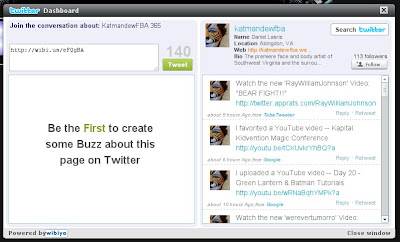

No comments:
Post a Comment